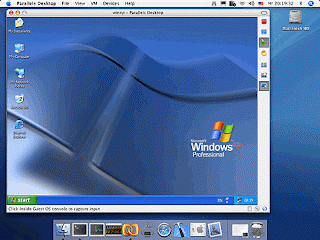You've read the reviews and digested the key feature enhancements and operational changes.
Now it's time to delve a bit deeper and uncover some of Windows XP's secrets.
1. It boasts how long it can stay up. Whereas previous versions of Windows were coy
about how long they went between boots, XP is positively proud of its stamina.
Go to the Command Prompt in the Accessories menu from the All Programs start button option,
and then type 'systeminfo'. The computer will produce a lot of useful info, including the
uptime. If you want to keep these, type 'systeminfo > info.txt'. This creates a file
called info.txt you can look at later with Notepad. (Professional Edition only).
2. You can delete files immediately, without having them move to the Recycle Bin first.
Go to the Start menu, select Run... and type 'gpedit.msc'; then select User Configuration,
Administrative Templates, Windows Components, Windows Explorer and find the Do not move
deleted files to the Recycle Bin setting. Set it. Poking around in gpedit will reveal
a great many interface and system options, but take care -- some may stop your computer
behaving as you wish. (Professional Edition only).
3. You can lock your XP workstation with two clicks of the mouse. Create a new shortcut
on your desktop using a right mouse click, and enter 'rundll32.exe user32.dll,
LockWorkStation' in the location field. Give the shortcut a name you like.
That's it -- just double click on it and your computer will be locked. And
if that's not easy enough, Windows key + L will do the same.
4. XP hides some system software you might want to remove, such as Windows Messenger,
but you can tickle it and make it disgorge everything. Using Notepad or Edit, edit the
text file /windows/inf/sysoc.inf, search for the word 'hide' and remove it. You can
then go to the Add or Remove Programs in the Control Panel, select Add/Remove Windows
Components and there will be your prey, exposed and vulne